
PUBG Mobile UC
Verbessern Sie Ihr PUBG Mobile-Erlebnis, indem Sie UC über igitems kaufen. Erhalten Sie sofortigen Zugriff auf exklusive In-Game-Artikel, Skins und Battle-Pässe.
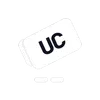
3000 + 850
Instant Delivery
$47.99
1
Cnlgaming
4.9
•1.3kBestellungen
Verfügbare Angebote
Cnlgaming
4.92
1254
Instant
$47.99
Eyad Store
4.85
1969
Instant
$48.99